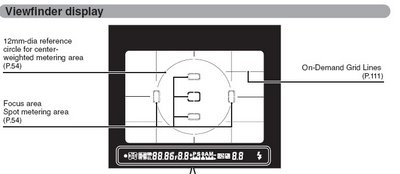Turn Down Your Flash Power!
Last night, I was in a dark nightclub, so I was taking my photographs using a flash inserted into my digital SLR flash hotshoe. I was working with another photographer who was using a Canon Digital Rebel, while I was armed with my Nikon D200.
It was interesting to compare the entry-level Canon with my D200, because the entry-level Canon is missing a bunch of features which actually make it harder to do more than take snapshots--no flash exposure compensation, no rear curtain sync are two things that I immediately discovered upon playing with his camera. Even the Nikon D50 has flash exposure comp and rear curtain sync. Canon sort of added features to the Rebel XT, but the flash exposure comp is buried in a menu.
Getting back to shooting in the nightclub, so anyway, I started off taking photos using the default flash exposure settings, but I noticed that I was getting pictures that clearly appeared to be "flash" exposures with bright highlights, hard shadows, and skin that was too light.
Luckily for me, the D200 has a setting on the camera body to lower the flash power, which I did, by a -0.7 to 1.0 stop lower. The results changed the character of the photo--from harsh flash photos, I now had photos with the look of much more natural lighting. The lower flash power setting also allows more of the ambient light to be seen, as it's not washed out by the overwhelming flash at the default setting.
And when shooting fill flash in daylight, turning down the flash power is important too, or your shots won't come out right. I think daylight fill should look more natural, so that it's hard to tell a flash was used.
Another trick I did last night was to use a slower shutter speed and rear curtain sync. This allowed me to get some cool images of people dancing and showing movement, yet they're frozen by the flash that goes off when the rear shutter curtain begins closing.
But I digress--the point I want to make is that all too often, it's easy to just accept the camera defaults on exposures or flash power, with a result that looks artificial, amateurish, or contrived. The photographer must remember to
take control of the camera to make the camera a tool, instead of being a button-pushing primate relying on a camera to make exposure decisions.
How to Repair Some Lenses
While cruising the net, I found this interesting site regarding home lens repair. You might find it particularly instructive with a lens with a problem that keeps it from being useful. Here's the link:
http://www.hermes.net.au/bayling/repair.html
Metering Your Studio Monolights Without a Flash Meter
Normally, to get the most out of studio monolights, a photographer needs a flash meter to measure the output of the flash so as to set the monolight power and camera exposure settings. With a flash meter, it’s easy to balance a few monolights to ensure that they are producing the desired lighting effects like rim lighting, hair lighting, etc.
However, flash meters can be pricey, even the least expensive
Polaris flash meter is list priced at $299.95, although it sells for about $170 in camera stores.
However, with the advent of digital SLRs with built-in histogram analysis of images and color LCD screens, it’s now possible to meter your studio monolights with just the camera alone. It’s something of a process of trial and error, but even an amateur with no experience can do this.
What’s needed to properly meter without a flash meter? Here’s what you need:
1) your monolights
2) your digital SLR
3) someone or something to serve as a model. If no one is available, even a neutrally colored stuffed animal will work.
First, set up your monolights to the lighting configuration you desire. Then turn off all the monolights except the “main” light. Set the main monolight to a setting between ½ and ¼ power. Make sure there are no other sources of extraneous light like an unshaded window or recessed incandescent light.
Plug your monolight into the PC sync connector of your camera. Switch your camera to manual mode “M”. Set your camera’s shutter speed to the correct flash sync speed; typically 1/125 works on virtually all modern SLRs. Next, select the aperture you desire; f/8 is typically a good starting point if you’re unsure where you should start. Set your ISO to the lowest setting on your camera; usually this is ISO 100 or possibly ISO 200. Your white balance should be set to daylight or flash.
Now, you’re ready to take a photo—focus on the eyes of your model or stuffed animal and release the shutter. If all goes well, your studio light should go off. Check your image on the back of the LCD,
along with the histogram. If the image appears either underexposed or overexposed, you then need to decide what adjustment you’re going to make.
Let’s say that the image is overexposed. You have two options—either power down the light a little bit or increase your f-stop. Take another photo and check your LCD and histogram. Adjust your light or aperture until you’re satisfied.
Let’s say that the image is underexposed; you need to get more light to the sensor. So, either power up the light or decrease your f-stop to let more light. Take another photo, check the image, and adjust your light power or aperture until you’re satisfied.
Now that you’ve got your main light set up, it’s time to set up your other lights. Turn the next light on and make sure the slave sensor is activated on the light. Aim it where you want. If you want it to have it accent a feature or serve as rim lighting, you’ll want it brighter than your main light. So set the power a little bit more than the main light. Take a photo (both lights should go off) and this time only adjust the power up or down on the auxiliary light after checking the photo.
Don’t touch your aperture, shutter speed, or main light power because those features are already set properly.
Repeat this procedure with any other lights you might have. When you’ve finished with the last light—you’re done and ready to start shooting.
Don’t forget to
erase your calibration shots when you’re done, so you’ll have plenty of room on the card.
Where to Get Your Camera Fixed
At some point, it's likely that even the most expensive and well-built camera is going to malfunction and have some kind of problem requiring service. However, figuring out where to send your camera can be a mystery. Corporate websites often bury support options under layers of menus, making it difficult for all but the most dedicated user to find a phone number or mailing address.
So here are some addresses I've pulled off the web for a few of the major manufacturers:
CANON USAhttp://www.usa.canon.com/opd/controller?act=OPDSupportDropDownAct
Canon Factory Service Center
100 Jamesburg Road
Jamesburg NJ 08831
Canon Factory Service Center
15955 Alton Parkway ,
Irvine CA 92618
FUJIFILM USAhttp://www.fujifilm.com/JSP/fuji/epartners/ServiceSupportRepairContent.jsp?prodcat=507205
Fujifilm Factory Service Center:
Fuji Photo Film USA, Inc.
1100 King George Post Rd.
Edison NJ 08837
Attn.: Repair Dept.
Phone: 800-659-3854 (x3461)
Fax: 732-857-3471 or 732-857-3472
Hours: 9:00 am - 8:00 pm EST
NIKON USAhttp://www.nikonusa.com/template.php?goingto=inc_service
Please ship it to our factory service center at the following address:
(east of Mississippi)
Nikon Photo Service Center
1300 Walt Whitman Road
Melville, NY 11747-3064
Please ship it to our factory service center at the following address:
(west of Mississippi)
Nikon Photo Service Center
841 Apollo Street, Suite 100
El Segundo, CA 90245
Please include a note describing the problem, as well as your name, address, telephone number and any other contact information you may think we need. Also include photocopies of your sales receipt and Nikon warranty. We recommend shipping the product insured via a carrier that provides you with a tracking number. Please enclose the product in a plastic bag and pack it in a sturdy box with several inches of a quality packing material on all sides. Please do not ship the product in its original box, and please send only equipment you wish to have repaired. Keep a record of the model and serial number. If the product cannot be repaired under warranty, we will send a service estimate for your approval. Our service center evaluates each product on a case-by-case basis and every consideration will be given to your circumstances.
Repair information is available on-line. We will send you a service order number shortly after we receive your product in for service. Once you have your service order number, you may approve or refuse an estimate, obtain information on the status of a repair, obtain a package tracking number, or e-mail a question to our service department. Please log on to www.nikonusa.com and click on "Service" at the top of the home page.
OLYMPUS
East Coast
Olympus Imaging America Inc.
400 Rabro Drive
Hauppauge, NY 11788-4258
Attn: Product Repair
1-800-622-6372
Fax: (631) 881-6580
9:00 a.m. to 5:00 p.m. ET
West Coast
Olympus Imaging America Inc.
10805 Holder Street Suite 170
Cypress, CA 90630-5145
Attn: Product Repair
1-714-503-5700
Fax: (714) 229-1652
8:00 a.m. to 4:00 p.m. PT
PENTAX
PENTAX SERVICE DEPARTMENT
12000 Zuni Street
Suite 100B
Westminster, CO 80234
1-800-877-0155
Flash Brackets
In some of my earlier posts here in this blog, I've mentioned the use of a flash bracket to keep the flash in a vertical line with the lens when shooting portrait orientation photographs (that's long way up and down for those of you who were wondering). I dislike the side shadow that happens when you don't keep the flash in line with the lens, and the flash bracket is a good way to make shadows fall behind the person, not to the side. Plus, a flash braket really reduces the risk of red-eye by raising the flash. So tonight's post is a brief description of the kinds of flash brackets that are out there and what you're going to need to make the bracket work for you.
In the most basic forms, flash brackets come in two types: A) a bracket where the
flash rotates or B) a bracket where the
camera rotates. Each has advantages and disadvantages, which you will have to consider before you plunk your hard-earned cash down and buy a bracket.
I'm going to take a look at type B) first, primarly because I have some photos to put up here. To me, one of the biggest advantages of the camera rotating bracket is the ability to put the camera on a tripod. For some applications, such as posed photos for mixed individuals and groups, the use of a tripod can be invaluable.
So, here's the photos showing how a camera rotating bracket works:



Notice that in order for the flash bracket to work, there must be a cord in the camera hot shoe which also attaches to the flash bracket itself. This allows the camera to trigger the flash, even though it's not in the camera hotshoe--the cord itself acts as extension of the camera hot shoe. So when you buy a flash bracket, you've also got to buy a cord. And if you want your fancy-schmantzy flash to work in its specialized modes like Through The Lens (TTL) flash metering, you've got to buy a
special cord dedicated to your camera model and flash.
Now, the other type of flash bracket is one where the flash rotates. In this scheme, the photographer turns the camera to the portrait orientation and rotates the flash so it sits vertically above the lens. This type of bracket really can't be mounted onto a tripod, so it's really aimed at a photographer who needs to move around. It also needs a flash cord to work properly too.
One disadvantage of the flash rotating bracket is that for some models, the shutter release ends up on the bottom of the camera. I myself don't find this to be a problem, but some photographers prefer the shutter release to be on top in portrait orientation. And if your camera has a vertical grip with release, buying the wrong bracket can make the vertical release pretty useless.
Of the two types of bracket, I find it easier to zoom and focus with a flash rotating bracket. It's easy for me to support the whole bracket with my left hand while zooming with my right. With camera rotating brackets, I find that the right hand has to always be on the camera, but that gripping the camera doesn't feel like a secure way to hold the whole contraption while zooming. If I need to shoot on a tripod with a bracket though, the camera rotating bracket is the only way to go.
There are modifications to the camera rotating bracket on some models, like a padded grip which allows the photographer to hold the bracket with the palm of the left hand while zooming with the left-hand fingertips. However, these brackets are large and heavy too.
Besides a flash cord, you might also need something to keep your camera from rotating on the bracket. What happens is that the camera is attached to the bracket via the camera tripod socket, but often there's enough play that the camera can "twist" on the bracket. To prevent this you may need a soft cushion on the bracket like
cork or a special piece of metal called an
"anti-twist plate."Something else to be aware of: flash cords are often
too long, so you end up winding them around the bracket and securing them with twisty ties or some other mechanism. Some people cut the cords and splice the wires back together, but that's too much work for me. Plus, what if I want a long cord someday?
The interesting thing is that walking around with an SLR on a flash bracket really marks the photographer as really serious and professional. People who wouldn't look at me twice if I had an SLR suddenly are in awe of my apparent professional status because I have a camera and flash attached via a bracket. Never mind that these people have never seen a photo I've taken or know what I do for a living--just seeing the camera and flash on a bracket is enough. So, if you need to compensate for photographic inadequacies--in more ways than one--get yourself a flash bracket and prepare to be amazed.
Got a new lens??
Physician, heal thyself! After writing about getting off the upgrade cycle, the new lens I ordered a week ago arrived yesterday. I'm planning a trip to Peru for May, and I wanted to get a lens capable of taking some nice landscape shots while traveling to Machu Picchu, Cuzco, and Lima.
So, after a bit of research, I ordered a Tokina 12-24mm f/4 zoom lens from a company called "The Camera Box" for quite a discount--$ 463 delivered, or about $100 less than every other place I could find. I figure that it's a
grey market lens; that is, a lens which is bought overseas then brought into the United States by someone other than the official importer. There wasn't a warranty card in the box. I figure that "The Camera Box" will handle warranty repairs, not that I'm expecting to need any.
Lucky for me, I had a search warrant this morning so I brought my D200 and new 12-24mm lens with me to take some photos. I have to say that this is a *very* nice lens. The angle of view at 12mm is superb--perfect for tight rooms. I was able to easily photograph the small dining area of an apartment, closets, etc. If you do any sort of interior real estate photography, this Tokina lens is the one to get! It focuses quickly and accurately, no problems at all. Images are nice, contrasty and sharp. I shot at f/8 and there's just a tiny bit of chromatic aberration visible at this f-stop. Chromatic aberration is visible as a purplish shadow in edge areas of high contrast. For example, I saw a purple line running along the edge of a white pillar contrasted against a dark shadow area behind the pillar. It was not objectionable and if I wasn't specifically looking for it, I wouldn't have noticed it.
I'll be playing around more with this lens to see if stopping down a little more eliminates or erases the chromatic aberration.
The lens itself has a nice lens hood and a good, center-pinch style lens cap. Lens quality seems very high to me. All in all, a worthy addition to my lens stable.
D200 and S2pro comparison photos
Two photos below; one is from the Nikon D200 and the other is from the older Fujifilm S2pro. Both reduced for posting. Exposure settings are virtually identical. You can click on them for slightly bigger versions. Model is Yulia, whose website is http://www.yulia.info
Which image looks "right" to you? I know which one I prefer.


Nikon D200 against my Fujifilm S2pro
For years now, my Fujifilm S2pro has been my "gold standard" for out of camera color. The SuperCCD sensor, coupled with Fujifilm's tuning of the camera is a superb imager. What's amazing to me is that this camera, which is nearing 4 years old, still manages to hold its own against much newer and faster cameras.
So, when I got my Nikon D200, my plan was to keep my S2pro as my backup camera. However, getting the D200 to be a good for out of camera color shooting jpegs has proven to be quite a challenge. The default D200 settings out of the box give accurate color, but in printed photographs, this is actually dull, non-pleasing color. Humans actually seem to see and remember more vivid than reality, apparently, because prints from my S2pro are more pleasing, but less accurate, in color.
Adjusting the Nikon D200 using their optimize image settings didn't work as well as I hoped. The "Vivid" setting gives nicely saturated images, but they end up overly red. Not noticeable with the porcelain figures I tried for comparison, but on real human skin, waaaaay too red.
Going back to the dpreview boards, I kept reading that people recommended shooting in RAW. However, that defeats the purpose of getting the camera to give me the color I wanted.
Complicating matters is the LCD screen on the back of the D200, which seems on my camera to have a greenish color cast to it. I like that it's so big, but the poor color accuracy of the LCD makes it hard to tell if my white balance is correct.
On March 19th, I shot a very nice model Yulia,
http://www.yulia.info with both my D200 and S2pro for comparison and to tune my D200. The S2pro effortlessly made great out of camera jpegs. The D200....didn't do as well. In cases where the images were slightly overexposed, the whole image begins to go yellowish before going white. Really quite hideous. Messing with custom settings did not give me the happy results I was hoping for.
Bottom line: I'm going to have to settle for my D200 settings at simply activating mode III in sRGB color, with medium high sharpening. The images will be slightly redder than their S2 counterparts, but that's better than being bluer/purpler, which is what happened with my D200 images. I'll post a couple of photos for comparison separately. Why Nikon went with this Sony sensor instead of a decent Fujifilm sensor, I'll never know.
Rumor has it that Fujifilm's possible next digital SLR uses a D200 body. If the sensor retains the Fujifilm color and if the body remains like the D200, I'll be looking for an upgrade/replacement...for my D200, while keeping the S2pro as backup.
Get Off the Upgrade Cycle!
The camera companies would love it if you would keep on giving them your hard-earned cash. So, to keep you paying, they upgrade their cameras all the time. The camera you bought just 6 months ago has already likely been surpassed, upgraded, or replaced by a newer model. Sometimes, the upgrades are simply cosmetic, i.e. a new color to the exterior or moving a button around, and sometimes the upgrades are minor, i.e. improved battery life or upgraded firmware. And about once a year, it's a complete replacement--bigger LCD screens, more megapixels, faster responses, etc.
Keeping up with the camera companies is expensive! And worse yet, it makes a user feel ripped off for buying a digital camera when he or she did--when your neighbor waits 6 months and gets a better camera for less than you paid, you can't help but feel like you got ripped off by the camera company.
So when should you get off the upgrade cycle? How do you get off the upgrade cycle? When is good enough...good enough?
In my opinion, there are two things you need to evaluate when it comes to getting off the circle of camera lust. One is your individual needs--i.e. what do you do or intend to do with the digital camera. The other is your budget. If you're fantastically rich and can indulge your whims without penalty, then why should you care if you're dumping a working camera and getting the latest and greatest?
For purposes of this discussion, I'm going to break photographers down into 4 groups--the snapshooter, the enthusiast, the semi-pro, and the professional.
For most people, who I would classify as snapshooters, a point and shoot digital camera will meet their needs. For typical snapshots, 4 or 5 megapixels is plenty of resolution, as these resolutions will produce fine 8 x 10 enlargements. Very, very few people ever enlarge more than that. Most cameras offer some kind of optical zoom, typically 3x. A typical user isn't going to want to carry a camera with more zoom power, as this requires a heavier camera with a bigger lens. The only reason for this user to upgrade or replace his or her camera is because the first camera stopped working.
Another group of users, the enthusiasts, is likely to use bigger, heavier cameras with stronger zoom lenses, like 10x or 12x zooms. This group of users is lured by the call of more megapixels and stronger zoom lenses. They get on the upgrade cycle because camera companies keep increasing the megapixel numbers of their cameras and because the companies have convinced enthusiast users that if they don't have more resolution, the photos they are currently taking are somehow worse. Enthusiasts are exactly the kind of people camera companies love, because enthusiasts will upgrade and buy profitable, more expensive cameras. It's more difficult for the photo enthusiast to get off the upgrade cycle, because they are so highly targeted in advertising. To break this cycle, the best thing an enthusiast can do is to get the best camera he or she can afford right from the start. The worst thing an enthusiast can do is to compromise in the beginning--because the enthusiast will subsequently end up buying another camera to "upgrade" to what they should have gotten to begin with.
Finally, there's the semi-pros and pros. Generally, these two groups tend to use digital SLRs, and both groups are also highly targeted in advertising, both for lenses and camera bodies.
For professionals, who are worried about having a competitive edge, upgrading has become almost a way of life. With film cameras, there wasn't the need to upgrade as often--but digital has changed the equation. In cruising through online forums, it's apparent that many pros now upgrade with each new generation of digital SLRs, i.e. an upgrade cycle of 12 to 24 months. That's to be expected, as the cameras are used to generate income. There's no reason for the pro to get out of the cycle, as long as they are making money. But for the semi-pro, a photographer who doesn't make a living out of photography but who practices photography at a level about that of the enthusiast, upgrading with each new generation is a costly proposition of questionable value.
The semi-pro is going to have the hardest time getting off the upgrade cycle. First of all, a semi-pro is likely to suffer from "lens lust"--the overwhelming desire to get better and better lenses at great expense. Second, a semi-pro is also susceptible to camera company hype over increased megapixels. And finally a "semi-pro" who actually is a "snapshooter" may come to believe that equipment is more important than the photographer--resulting in purchases for a neverending quest to improve shots, instead of acquiring skills that would make a bigger difference. For this type of photographer, what you'll see is a lot of expensive gear and lots of mediocre or even lousy photos.
For a semi-pro to jump off the upgrade cycle, they need to look critically at needs, results, and budget. If the semi-pro is getting the results, having needs met, and doesn't have the cash, upgrading makes little sense. If the results are lacking, further evaluation as to why needs to be done--it may be an issue of skills as opposed to equipment. Money may then be spent more wisely on training, rather than gear.
The best reason for a semi-pro (or really anyone) to upgrade is because a particular piece of equipment doesn't meet his/her needs while a newer piece of equipment does. Some examples--a landscape photographer who needs wider angle lenses or thephotographer who wants a camera with a faster flash sync speed because they find themselves shooting outdoors a lot.
The Bottom Line: Get off the upgrade cycle and save your money! Only buy when your needs aren't being met or when your gear dies.
Don't fall for senseless hype about camera features if you are already getting good results with your gear.
What Is "Red Eye" and How Do You Get Rid of It?
Many thanks to Bruce for asking me these questions in an e-mail.
We've all experienced the dreaded "red-eye" in photos when taking flash photos. The red-eye makes your subject look demon-possessed or crazy, often ruining what would otherwise be a good photograph.
Red-eye is caused by light reflecting off the back of the eye towards the lens of the camera. We've all seen this effect with animals like cats or dogs with glowing eyes in the dark when lit with a flashlight or headlight. The retina of the human eye is nowhere near as reflective as the retinas of many animals, so we don't see reflections under the same conditions.
However, when taking a flash photo, the intense light of a strobe flash is strong enough to reflect off the back of the human eye. In dim light, the pupil of your subject will be wide open to let in more light, and the iris will not close quickly enough when the flash goes off. So, with red eye, what you're actually doing is taking a flash photo of the backs of your subject's eyes!
This effect is much more likely to occur when the light souce--your strobe flash--is near your lens. This is because the light is shining directly into the eye, bouncing off the back, and bouncing directly into the camera lens. In technical terms, it's because the angle from the flash to the subject and back to the lens is pretty small.
Here's the conditions which cause red-eye:
- Dim lighting, causing the pupil of your subject(s) to be wide open.
- Use of a strobe flash, close in line with the lens of the camera.
So, the obvious solutions to red-eye: 1) eliminate the dim lighting or 2) move the flash farther from the lens.
Eliminating the dim lighting may be as simple as turning on more lights, causing the pupil to be smaller. Some cameras have "red-eye reduction" which amounts to using the flash to send out pulses of light to make the pupils of your subject's eyes smaller. However, red-eye reduction doesn't always work, and it slows down camera operations and takes battery power.
Moving the flash farther from the lens is the best way to reduce or eliminate red-eye. Even a few inches will make a tremendous difference. However, this requires you to have a camera where you can add an external flash. Many point and shoot cameras don't have the necessary hot shoe. And if you are shooting flash at an extreme distance, even a flash in a hotshoe may not eliminate red-eye, as the flash effectively becomes more in the same line as the lens when the subject is far away. However, in such an instance of distance flash use, it's unlikely that the flash is significantly lighting your subject; all it's likely to be doing is just causing red-eye.
If you have a point and shoot camera, take a look at how close the strobe is to the lens. If it's very close, that's probably why you keep getting red-eye. You'll want to activate the red-eye reduction mode of your camera, often by simply pressing the button with the lightning bolt until the camera display shows an eye (indicating red-eye reduction is on).
If you have an SLR and you're getting red-eye, you need to use a flash in the hot shoe instead of a built-in popup flash. Another option is to use a flash bracket and cable, which raises the flash even further away from the lens.
If you've got photos with red-eye, you can "fix" them in a number of ways. Most digital viewing programs/software now include red-eye elimination as an option. If you've got prints, there are pens for covering up the red-eye.
Red-eye is annoying, but it is preventable and even if it occurs, it's fixable. It's more likely to occur with the small point and shoots that are easy to carry around, but don't let that deter you from getting a once in a lifetime photo. You may never again be able to capture the moment.
How To Focus Your Camera
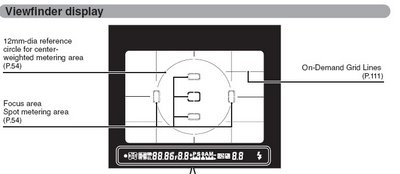
All too often, a novice photographer will buy the latest and greatest in equipment, only to be disappointed and disillusioned when the brand-new digital single lens reflex (SLR) or super point and shoot camera makes images that are out of focus and no better or worse than the cheap digital camera they used before. It can be frustrating to get out of focus shots, but there's a few things a new camera owner needs to know about how to properly focus a camera to get the best results.
Let's focus first on SLR cameras, which allow the photographer to view through the lens to compose and focus. In the illustration above, a typical SLR viewfinder is shown. In this case, it's from the Fujifilm S3pro. Note that there are marked focus areas displayed in the viewfinder, and that the selected focus area in the center is highlighted. What a novice will often do is just center the subject in the viewfinder, then release the shutter. However, if the subject isn't under the selected, active focus point, then the camera will focus incorrectly and the photographer will end up with an out of focus shot. I've seen it a lot with shots of couples--the camera will focus directly between the two people and lock onto something in the background.
So when focusing with any camera, the things to remember are:
- Make sure your subject is actually in focus. Don't just point and shoot. Look at the viewfinder; if the subject is out of focus, your image will be out of focus.
- Focus on the eyes! I can't stress this one enough. A photograph where the person has sharp eyes naturally appears sharper than a photo where the nose is in perfect focus but the eyes are blurry. And once you've got the eyes in focus, lock the focus in place by keeping the shutter release partially depressed as you recompose.
- Lock the focus, then recompose! I've seen people actually focus on the eyes, but fail to lock the focus. Typically, by keeping the shutter release partially depressed, the focus is locked, and you can recompose to put the subject where you want in the frame. If you don't lock the focus, then when you release the shutter, the camera will re-focus--on the wrong area!
- The focus areas are rough guides. Don't rely on the markings to accurately define the sensitive area of the focus unit. The sensor may actually be slightly above, below, or to one side of the marked area, and you'll have to experiment to see where the sensor(s) focus best. Note that on point and shoots, the focus area may be unmarked; the sensor is usually in the center though.
- Use the most sensitive focus sensor. Focus sensors come in three main types: vertical, horizontal, and cross sensors. They utilize contrast to determine focus. Cross sensors can sense both horizontal and vertical lines, so they are the most sensitive. Typically, they are used for the "center" focus area. Check your manual; more expensive cameras may have a lot more cross sensors. Otherwise, use the center sensor--it's your best best for a focused shot.
Okay, now that you've got that down, you're all set, right? No! Proper focusing also includes thinking about a more complex subject called depth of field which in simplest terms is the area that's in focus in front and behind the area you've immediately focused on. Depth of field is affected by your lens opening, called an aperture. The bigger the lens opening, the more "shallow" the depth of field; less area will be in focus in front of and behind the subject. That may be fine if you're only focusing on one person, but it can mean an out of focus shot if you're photographing a family, a group, or a landscape. The solution is to select an aperture that will ensure sufficient depth of field to get what you want in focus.
What about point and shoot cameras? Luckily, their sensors are smaller which means that the images naturally have more depth of field. They do have focus sensors, usually just one sensor in the center of the image. And again, typically depressing the shutter release part way will lock the focus, allowing the photographer to re-compose. So for point and shoot users, remember to focus on the eyes, lock the focus, and recompose before releasing the shutter. The smaller sensor should in most cases give you sufficent depth of field--which, when matched with the strong sharpening routines in a point and shoot, is why point and shoot digital cameras often look "sharper" than a shot with a digital SLR.
Besides improper focusing, another cause of out of focus shots is vibration and/or motion blur. What this means is that your subject moved or the camera moved or vibrated during the exposure. That's a subject for a whole new post, but the short answer is: choose a shutter speed that is sufficient to prevent blur from motion or vibration; or use a flash; or use a tripod.
A few simple steps will increase your percentage of "keepers" tremendously. Practice good technique and the good images will follow.
How Far We Have Come
Watching the History Channel today, I was struck by the images taken of Mars in 1969 by the Mariner spacecraft. It got me to wondering--how did they get those images from Mars back to Earth? Obviously, they didn't send film back from Mars! So, back in 1969, NASA was using a primitive, but cutting-edge form of filmless photography.
A bit of research uncovered a press release from July 25, 1969, describing the photography system used by the orbiting spacecraft:
"An improved vidicon tube will store and transmit images. Its photosensitive surface receives 704 lines, with 945 dots (called pixels) per line--665,280 dots for each exposure. An electronic beam scans these for a tape recording system that will relay them to Earth receiving stations in the NASA-JPL tracking network. The quality of the pictures should be upgraded by the 30-fold increase in pixel-pickup since 1965."If you stop to think about it, the power in the hands of the average point and shoot digital camera user is incredible. The Mariner series of spacecraft cost $554 million dollars to create, launch, and support. The cameras had a resolution of 945 x 704 (0.66 megapixels). Compare that with today's Canon Powershot A620, a typical consumer point and shoot camera with a resolution of 3072 x 2304 (7.1 megapixels) and $370 price tag. Not only has technology enabled the consumer to have better equipment than the best that government/military could produce just a mere 37 years ago, but the consumer gear is smaller, far less expensive, and far more user friendly.
Think about all the things that are "cutting edge" today for the government, from computers to communications systems. The Internet is a descendent of the original ARPANET, for example. What will we be seeing 35 years from now, when those secret, cutting edge technologies make their way into consumer products?
We have come very far; imagine how far we have yet to go.
Photographer Rights
We all live in a post-9/11 world, where security issues have affected the way the average photographer operates. Even the most seemingly innocent activities, like taking tourist photos of landmarks, photographing playing children, or just carrying a camera around, have resulted in many photographers being confronted by security personnel or being viewed with suspicion. In some cases, photographers are told to surrender their gear, their film, and/or their memory cards. In New York, photographers have been told not to take photos on the subway. So what exactly are the rights of a photographer?
In the United States, the exact rules can vary from jurisdiction to jurisdiction. Thus, it's only possible to provide general guidelines, rather than specific legal advice. A number of websites exist with good guides to the rights of a photographer, including:
Generally speaking, a photographer who is in an area accessible to the public can take photograph, so if you're standing outside a building or in a park or on the sidewalk, you are able to take a photograph. Even on private property, like a mall, you can take a photograph. Granted, mall security could throw you out, but they couldn't take your camera or your film/memory card, at least not without exposing themselves to legal consequences. Remember though, these are just general observations and not legal advice.
Some other things to remember though--it's important to respect a person's expressed right to privacy and it's important to always be professional and polite when dealing with police or security personnel who may approach you. So, even if you're standing on the sidewalk, using a super-duper telephoto lens to get a shot of a topless celebrity inside their residence 1/2 a mile away probably would be construed as an invasion of privacy. Likewise, acting in a disruptive manner with police when asked about your photography could get you into trouble completely unrelated to the photography. You might want to consider printing out one of the guides above (Krage's guide is designed for this) and carry it with you. In addition, always carry a photo identification, produce it promptly when requested, and above all, remain polite and respectful.
Outside the United States, what a photographer can or cannot do will obviously vary. For example, in Australia, after a man was convicted for covertly using his cell phone to photograph topless women on a beach, it appeared that Australia was moving towards making all photography on Australian beaches illegal. However, subsequent cases made it clear that while photography on beaches may be legal, offensive behavior may not be. In France, there are much stronger restrictions on photography than in the U.S., where the publication of photos without the consent of any person in the photos is illegal. Some overseas photography rights guides include:
Finally, let me point you towards an excellent webpage on photographer behavior, which has some excellent tips on how to deal with law enforcement:
It's definitely harder these days to be a photographer or even a tourist with a camera these days. Photography in the U.S. is not only about art, but also about exercising Constitutional rights. The current war on terror is about protecting those rights, so it's important that both photographers and security personnel behave professionally or we will all be losers.
Is This The New Digital Photo Album? Microsoft Introduces Ultra Mobile PC
On Thursday, March 9, Microsoft unveiled a new category of personal computer. Known as the Ultra-Mobile PC or UMPC, this is a hardback book-sized, full-fledged Windows XP computer running touch-screen software (Microsoft Touch Pack), without the need for a built-in keyboard. Microsoft won't be manufacturing the computers themselves; instead, they were involved in creating standards for a reference machine. The actual computers will be made by companies like Samsung, Founder, or Asus, and they are expected to sell for $499 to $999. Availability is expected in the second quarter of 2006 (that's April to June 2006).

Here's the reference specs for the first generation of UMPCs:
- Weight of less than 2 lbs (0.9 kg)
- A 7-inch (17.8 cm) color screen
- Input via touch screen (including on-screen keyboard) or via stylus
- USB and bluetooth connectivity, allowing traditional keyboard to be used
- Ethernet and Wi-Fi connectivity
- Minimum battery life of 2.5 hours
- Hard drives in 30 to 60 gigabyte range (same as most notebooks currently available)
- Processors: Intel Celeron M, Intel Pentium M, or Via C7-M
- Additional built-in features may also include memory card readers, digital TV tuners, webcam, GPS, fingerprint reader, etc.
Interestingly, the prototype machines being shown at CeBit in Germany feature a built-in stand, allowing the UMPC to stand on its own and act like a digital photo frame or mini movie screen. Given the USB connectivity and the possibility of built-in memory card readers, is the UMPC the new digital photo album? It sure looks that way.
On top of that, for those of us who shoot digital photos on vacations and on location, the UMPC may serve as the ultimate portable backup solution. The large (compared to other backup solutions) screen would allow us to inspect and preview digital images, share them with people like a photo album, and even do adjustments in Photoshop. USB connectivity means that an external DVD burner or hard drive could be connected for further backup of digital images. At home, the UMPC could function as a digital photo frame or even as a digital video recorder for your television set.
I don't know about you, but I am personally very intrigued by the UMPC. The proposed low price, relatively small physical size, full Windows XP capability, and connectivity options would make this a superb computer for travel, for backing up photos on location, and for sharing photographs as a digital frame or digital photo album. Traditional full-size tablet PC computers haven't caught on like regular notebooks computers in clamshell cases, but I think Microsoft may have come up with a winning formula for digital photographers on the go.
Where to go to find a model:
I'm a regular reader of various forums at
http://www.dpreview.com and just this morning, I ran across a good question, which now prompts me to post here tonight. A beginner photographer was lamenting the fact that he couldn't get any practice with his new camera, because he needed someone to serve as a model. He had tried his wife and his pet, but neither was helpful nor cooperative with his efforts.
So, for those of you looking for a model, here's some ideas:
- Try a local college. Some students may be willing to model in exchange for a small fee, and you might find some art students or models from arts classes as well.
- Try talking to someone at a modeling school, if your community has a modeling school.
- One poster suggested trying a dance school, as the dancers often will want portfolio photos.
- In addition, there's a number of Internet sites for models. The biggest is OneModelPlace at http://www.onemodelplace.com
- There's also a MySpace type website known as Model Mayhem; http://www.modelmayhem.com
- How about your local employment/unemployment office? Maybe you can find someone looking for work.
There's also a series of specialized words you probably should learn if you go to an Internet modeling site. Here's some terms for you:
- TFP= time for prints (model will pose in exchange for a limited number of prints)
- TFCD=time for CD (i.e. model will pose for free, if you provide digital images on a CD)
- model release=signed permission from the model, allowing the photographer to do what he wants with the images.
- comp cards--small postcard sized card with 3 to 5 photos of the model, often on both sides, used for promotion and containing key information like height, weight, eye color, hair color, etc.
- Portfolio--also known as a "book", this is simply a collection of the work of the model or the work of the photographer.
- Tear sheet--a page containing an image, taken from a magazine or other publication, typically depicting a model's work. May also demonstrate a photographer's work. Tear sheets can also be used to give ideas to a model or photographer for use during a shoot.
One important rule for any photographer working with any model--NEVER touch the model without first receiving permission and/or telling the model what you're about to do and why--i.e. "I'd like to move your arm to exactly where I'd like it. Is that okay?" Act professionally, and you'll leave a positive impression.
Nikon at Academy Awards-Photo

Here's a shot of Keira Knightly (wowsa!) being photographed. The photographer is using a Nikon camera (looks like a D2x), SB-800 flash, and a flash bracket. Sorry for the lousy capture, but television resolution is significantly less than a digital camera's....
Digital SLRs at the 78th Academy Awards
Well, last night I was watching the Oscar pre-shows and telecasts on ABC, E!online, and the TVguide channel, mostly just to gaze at the actresses as they walked down the Red Carpet. However, during these shows, I also noticed at least a few times that Nikon digital SLRs were being used by at least some of the Red Carpet photographers. It was fairly easy to pick out the Nikon cameras, thanks to the 5th battery compartment of the SB-800 flash being used by the photographers. I recorded the show, so if I get a chance, I'll do a frame grab later and post it here, to show you what I'm writing about.
In addition to Nikon dSLRs and SB-800s, I noticed that photographers were using flash brackets for their shots. Flash brackets, for those who have never seen or used them, are great for lining up a flash vertically with the lens, when the camera is in portrait orientation. This avoids casting annoying side-shadows and allows a more flattering portrait, often showing a butterfly-like shadow under the nose.
In sports photography, it's easy to spot the Canon cameras and lenses--Canon telephoto lenses often have white bodies. Nikon super-telephotos also come in both black and light grey finishes, and are also used for sports shooting, but there's no question that at least in the U.S., Canon is dominant in sports photography.
So, it's a bit refreshing for me, a Nikon-mount shooter, to see Nikon cameras and flashes being used at an event like the 78th Academy Awards.
What camera should you buy?
Over and over again, people who know about my hobby will ask me, "What camera should I get?" I think all of us who have heard this question wish that we had a dollar for every time we've been asked this question.
My standard response is nearly always, "Well, how much do you want to spend?" I've found that what people are really asking me is "How do I get the best camera for the amount of money I want to spend?"
With that said, there's some things to consider when buying a camera these days. Anyone looking to get a camera who doesn't have any idea of the options needs to take these issues into account:
- Film vs. digital-dollar for dollar, film cameras are far, far less expensive. If you are on a budget, film is still an excellent option, except that you will pay for film, processing, and prints. With the Internet and computers, digital photography has surpassed film photography in popularity, and the instant feedback is invaluable in getting good photos and learning photography skills. So, choose based on your budget and needs.
- How much do you want to spend?--your camera choice is dictated by the cost of equipment. Cameras with more features usually cost more. For digital, increased prices usually means increased resolution (megapixels) and/or features. The cheapest digital cameras may not have a review screen, zoom lens or a built-in flash; a film camera at the same price will have a lot more features. And don't forget about accessories--for example, a digital camera will need memory cards and a single-lens reflex camera is going to need a lens and external hot shoe flash.
- What do you want to do with the camera?--If you want to photograph a fast-moving indoor basketball game, your needs are different from the person wanting to photograph the family vacation. Hence, your choice of camera will be dictated by your needs and what you want to do. Consider what you want to do or accomplish and choose your camera accordingly.
- Do you already have equipment?--If you have Nikon lenses, choose a product compatible with those lenses. If you have Canon AF lenses, choose a product compatible with those lenses. If you've a collection of Pentax gear, why would you choose a product line that renders that gear useless? Do you have a bunch of memory cards of a specific type? Then try to choose a camera that will use time, unless they are too small or obsolete (like SmartMedia).
- Avoid technical dead ends--don't buy technology that's out of date or a dead end. So, don't get a floppy disk camera. For memory formats, compact flash and secure digital are likely to be the big winners. Sony's memory stick is not widely adopted, and therefore is heavily dependent upon Sony for its future. SmartMedia is dead. xD is used by Fujifilm and Olympus, but probably won't last. Low megapixel digitals just don't cut it either-some cell phones now have higher megapixel counts than expensive mid-level digitals of a just 6 years ago (2000). The point is--don't lock yourself into a dead end, or you'll just have to buy another camera anyway.
- Actually handle some cameras--each camera is laid out differently. Each camera will feel different in your hands. Go to a store and "test drive" some cameras to see which ones feel right to you, which ones have the buttons in the right place, and which ones you can immediately rule out.
- Do some online comparisons--Check out the online camera sites for comparisons and reviews. There's: http://www.dpreview.com , http://www.imaging-resource.com , and http://www.dcresource.com for starters. You can do price comparisons at http://www.pricegrabber.com and http://www.mysimon.com .
So, while making no specific recommendations here, thus saving me from having to update this post each time a new camera is released, I think there's enough here to help guide you in choosing the correct camera for your budget and needs. One thing is for sure--no matter what you buy, something better will eventually come out. Don't let that stop you from enjoying some photography!
Links you should check out
I want to get some useful content on here as quickly as possible...so here's some useful links:
Basic Studio Lights
First, I'd like to thank Walter Matthews for pointing out that I forgot to mention
mirror lock-up as another option to consider for low-light shooting. It really is a good way to eliminate the mirror-induced vibration which can affect shots at slow shutter speeds.
Next, I'd like to give some basic information on studio lighting. With the advent of digital photography and the instant feedback it provides, I think more and more people want to try taking studio photos in the comfort and convenience of their own home. Where such undertakings fail is in the lighting technique--a camera's built-in flash or even a flash in a hot shoe gives terrible lighting and/or distracting shadows. Personally, I generally find a side-shadow the mark of a amateur using flash, unless that's what the photographer deliberately intended.
At the very low end, one of the best things a photographer can do when doing portraits with only a simple hotshoe flash is to get a flash bracket and connecting cord. The bracket raises the flash and centers the flash with the lens when the camera is in "portrait" orientation (i.e. the camera is turned sideways). This isn't an option for point and shoot cameras though.
More expensive, but nevertheless excellent options include:
- Continuous lighting solutions--these are lights which are always lit, sometimes called "hot lamps" and include a variety of light types like fluorescents, incandescent bulbs (think: household light bulbs), halogen bulbs, and other high intensity lamps.
- Monolights--these lights combine a powerful strobe flash with a powerpack into one unit, often with a modeling lamp to help gauge how the flash will cause shadows or interact with other lights.
- Power Packs and flash heads--these are lights which are connected via a cable to a central power pack, and can be quite powerful depending upon the powerpack.
There are advantages and disadvantages to each of these lighting types. Continuous lights can get pretty hot and they are generally not daylight color balanced, which means you have to do a custom balance. However, you can get continuous lights fairly cheaply if you have a very tight budget--see this website, for example: http://www.lonestardigital.com/affordable_lighting.htm
Monolights are more expensive. Avoid eBay cheapies like the Britek. I have a set and I burned out one of the monolights in about 6 months. It actually caught fire during a shoot. If you need an inexpensive, reliable monolight try http://www.alienbees.com
For powerpack units, a good place to start is with Novatron. http://www.novatron.com
The latest things I've seen involve whole panels which can act like flashes http://www.sunpak.com or continuous lighting using compact fluorescent bulbs instead of hot lamps.
And when you get your studio lights, you also need to think about light modifiers--ways to soften, concentrate, or alter light to meet your needs and intentions. That's a whole new topic by itself, but generally to start off with your choices will involve umbrellas, softboxes, barndoors, and/or grids/snoots. If you're just starting off, umbrellas are a cheap and easy way to learn, and you can add the other items later as you get more experience and more money.
Batteries!
Power! Virtually all modern cameras require a power source, and even mechanical cameras get their power from springs. So, where are some online places where power-hungry photographers can go to get more power at the best price? Try these sources:
- http://www.thomas-distributing.com This website is the best source I've found for Maha chargers, with competitive pricing on AA Nickel Metal Hydride (NiMH) batteries. The Maha chargers are very highly regarded by many (although not all) photographers as some of the best chargers around.
- http://www.botac.com If you happen to use a camera that's powered by disposable CR123 lithium batteries, this is the best and cheapest source for those batteries I've found, with lithiums running at $1 to $1.25 each. Compare that to $8.99 for one battery at the local drugstore!
- http://www.bugeyedigital.com This website features the Power2000 series of NiMH chargers, which I've found are good for travel. While not as fast charging as the Maha chargers, the Power 2000 chargers are compact, have folding outlet prongs, and charge each battery independently. So you can charge an odd number of batteries!
- http://www.batterybarn.com This website has a decent listing for those point and shoot cameras which use proprietary batteries. And it has a high rating on resellerratings.com.
And if readers have other suggestions--leave comments and I'll check out the sites!
Tips for low light shooting
Well, let's get off to a useful start. Tonight, I'm going to write about how to get the most out of your camera when shooting in low light levels. Here's some really basic tips:
- Use a tripod. In low light, your camera isn't going to be getting enough light so that you, the photographer, can get a sharp, unblurred picture when the camera is handheld. This is because the shutter must remain open longer or your digital sensor must be active longer in order to ensure enough light is collected. A camera mounted on a tripod is really steady for those long exposures (generally considered anything longer than 1/30 of a second).
- Increase your ISO. ISO is a measure of the sensitivity of your digital sensor or your film. In low light, you may need to increase the ISO, either through changing a camera setting for digital cameras or using a more sensitive film (a "faster" film) with a higher ISO rating. The increased sensitivity will mean faster shutter speeds, reducing the risk of blur. This increased sensitivity comes at a price though--usually seen as color noise in digital images and as increased graininess in film images. If you're using a tripod and have relatively static subject, you might not want to increase your ISO because of this reduced image quality.
- Use a flash. Modern digital cameras aren't miracle machines. Sometimes, you're going to need to have additional light from another light source to get that image. So, if your images are too dark and your flash isn't turned on...try turning it on and using it.
- Try the self-timer to reduce vibration blur. Many cameras come with a self-timer. This is great for low light where vibration can induce blur. Simply brace your camera, on a tripod for example, and use the self-timer feature and then don't touch or disturb the camera during exposure.
- No tripod? Use what's around you! You need an available light photo, the light is dim, and you don't have a tripod? Well, look around! Maybe you can put the camera on top of a garbage can, a low wall, or a park bench. Use pocket trash to make sure your camera is level and aimed properly--a folded hanky can be put under an SLR lens for example to keep the camera level. Use the self-timer to reduce vibration.
- Try bracing the camera! Also in the category of using what's around you is the idea of bracing the camera when shooting in low light. Brace the camera against a solid wall, a tree or light pole, or some other solid object. I have been able to literally handhold a camera at 1/4 second shutter speeds and get sharp images because I braced the camera against a concrete pole.
- Consider the color of the sky. To my eye, skies look more dramatic just after sunset, but before they go completely dark. So if you like low-light night shots, try to time your activities to take advantage of the color of the sky for more dramatic photos.
If people come up with more tips, I'll happily add them here--just leave me some comments.
Welcome to Beginning
Welcome to my brand-new web log or "blog". I was inspired to start this blog after visiting another photography blog, in which 1 post consisted of enough words to take up 16 word-processed pages in Microsoft Word and another post of 12 pages length, which consisted of insults and criticisms for photography enthusiasts and little of real photographic value.
So, here's some simple points to start things off:
- I won't be going into crazy rants here.
- Posts won't go on and on with no end in sight.
- And I'll try to keep in on topic, i.e. photography and not photography forum posters.
Now...let's talk photography!